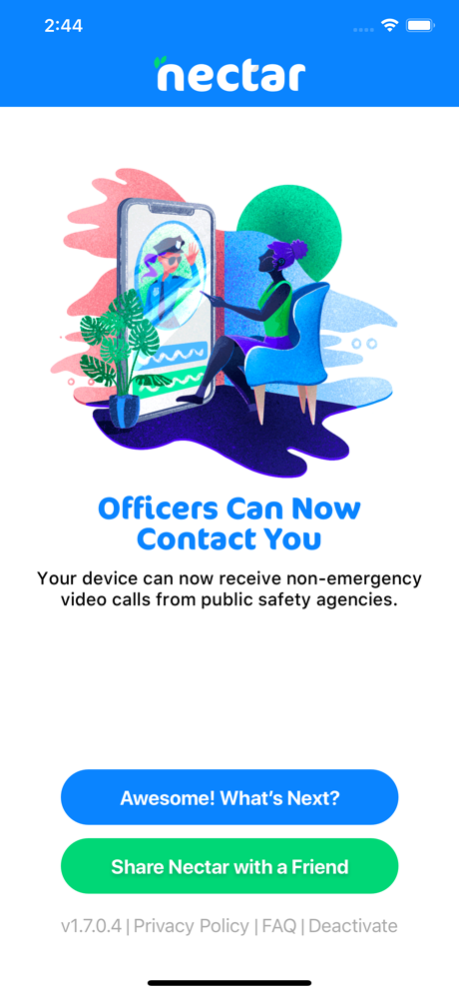Nectar - Police Video Calls 2.6.0
Free Version
Publisher Description
First responders are stretched thinner than ever. While they are still responding in person to emergencies, not all calls for service can result in dispatching an officer to your home or business.
Nectar is a bridge that provides a closer level of connectedness, giving you the ability to show what’s going on from your phone's camera.
HOW IS MY PERSONAL DATA USED?
Nectar collects the bare minimum amount of data required to reliably connect residents to first responders and does not share or sell your data with third parties. Read our Privacy Policy.
Nectar adheres to the Electronic Frontier Foundation’s (EFF) digital rights guidance that apps should be effective, science-based, necessary, proportionate, contain strict anti-bias rules, and be subject to strict safeguards and audits. Nectar only requires your mobile number to register.
WHEN DOES NECTAR HAVE ACCESS TO MY CAMERA?
Calls on Nectar do not automatically enable your device's camera. Both the resident and the first responder must first tap the video camera icon to enable the camera. The camera is not permitted to be enabled in the background or outside of an active Nectar call. Video for both parties is not required. For example, a police officer may choose to share their video, but that doesn’t mean that the resident has to.
I DOWNLOADED NECTAR, THEN REGISTERED. NOW WHAT?
That's it! Should a participating public safety agency try to reach you, the call will come in via the Nectar app rather than a standard phone call. If you miss the call, you can use the Nectar app to request a call back.
Dec 5, 2023
Version 2.6.0
Small enhancements and minor bug fixes.
About Nectar - Police Video Calls
Nectar - Police Video Calls is a free app for iOS published in the System Maintenance list of apps, part of System Utilities.
The company that develops Nectar - Police Video Calls is MOTOROLA SOLUTIONS, INC. The latest version released by its developer is 2.6.0.
To install Nectar - Police Video Calls on your iOS device, just click the green Continue To App button above to start the installation process. The app is listed on our website since 2023-12-05 and was downloaded 2 times. We have already checked if the download link is safe, however for your own protection we recommend that you scan the downloaded app with your antivirus. Your antivirus may detect the Nectar - Police Video Calls as malware if the download link is broken.
How to install Nectar - Police Video Calls on your iOS device:
- Click on the Continue To App button on our website. This will redirect you to the App Store.
- Once the Nectar - Police Video Calls is shown in the iTunes listing of your iOS device, you can start its download and installation. Tap on the GET button to the right of the app to start downloading it.
- If you are not logged-in the iOS appstore app, you'll be prompted for your your Apple ID and/or password.
- After Nectar - Police Video Calls is downloaded, you'll see an INSTALL button to the right. Tap on it to start the actual installation of the iOS app.
- Once installation is finished you can tap on the OPEN button to start it. Its icon will also be added to your device home screen.